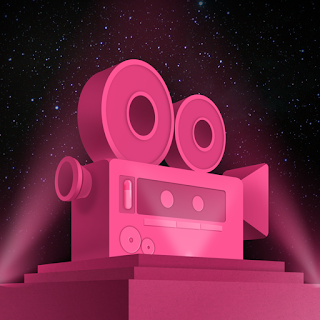Introduction
Creating a captivating YouTube intro is crucial for grabbing your audience's attention right from the start. A well-crafted intro not only sets the tone for your channel but also helps in building your brand identity. If you're an Android user, you're in luck! There are numerous intro maker apps available on the Play Store that can help you create professional-quality intros without breaking a sweat.
What to Look for in a YouTube Intro Maker App
Before diving into the best apps, it's important to know what features to look for in a YouTube intro maker app:
Ease of Use
You want an app that’s intuitive and easy to navigate, especially if you're a beginner. The best apps offer drag-and-drop features and pre-made templates to make the process hassle-free.
Customization Options
The ability to customize templates to fit your brand is essential. Look for apps that allow you to change colors, fonts, and add your own images and music.
Export Quality
Your intro should look professional, so ensure the app supports high-resolution exports. The last thing you want is a pixelated intro on your channel.
Price
While some apps are free, others offer premium features for a fee. Decide on your budget and choose an app that provides the best value for your money.
Top 5 Intro Maker Apps for YouTube on Android Devices
Canva
Overview Canva is a versatile graphic design app that's perfect for creating YouTube intros. With its vast library of templates and easy-to-use interface, Canva stands out as a top choice.
Key Features
- Wide range of customizable templates
- Drag-and-drop functionality
- Access to stock photos, videos, and music
- High-resolution export options
Pros and Cons
- Pros: User-friendly, extensive customization options, high-quality exports
- Cons: Some features require a premium subscription
Intro Maker
Overview Intro Maker is specifically designed for creating YouTube intros. It offers a variety of templates and is particularly praised for its ease of use.
Key Features
- Over 4000 templates
- Customizable text, stickers, and music
- Regularly updated template library
- Supports 1080p exports
Pros and Cons
- Pros: Easy to use, large template library, high-quality exports
- Cons: Ads in the free version, some features locked behind a paywall
Panzoid
Overview Panzoid is a favorite among YouTubers for its powerful editing capabilities. While it’s not as user-friendly as some other options, its advanced features make it worth considering.
Key Features
- Advanced editing tools
- 3D animations and effects
- Community templates
- High-quality export options
Pros and Cons
- Pros: Powerful editing tools, extensive customization, community support
- Cons: Steeper learning curve, interface can be confusing for beginners
Adobe Express
Overview Adobe Spark Post is part of Adobe's suite of creative tools. It offers professional-grade features and integrates seamlessly with other Adobe products.
Key Features
- Professional templates
- Easy customization
- Access to Adobe's stock library
- High-quality exports
Pros and Cons
- Pros: High-quality templates, integrates with other Adobe tools, professional results
- Cons: Requires Adobe subscription for full features, learning curve for advanced tools
Link: Adobe Express
FilmoraGo
Overview FilmoraGo is a comprehensive video editing app that includes features for creating YouTube intros. It's known for its user-friendly interface and powerful editing tools.
Key Features
- Multiple templates and themes
- Advanced video editing tools
- Supports adding your own music and voiceovers
- High-quality export options
Pros and Cons
- Pros: Easy to use, powerful editing tools, high-quality exports
- Cons: Some features require in-app purchases, ads in the free version
How to Create an Effective YouTube Intro
Creating a great YouTube intro involves more than just picking the right app. Here are some tips to ensure your intro is effective and engaging:
Keep it Short and Sweet
Your intro should be concise, ideally between 5 to 10 seconds. This keeps viewers engaged without dragging on too long.
Reflect Your Brand
Your intro should represent your channel's theme and personality. Use colors, fonts, and music that align with your brand identity.
Include Key Information
Make sure to include your channel name and a tagline if you have one. This helps in reinforcing your brand to new viewers.
Use High-Quality Visuals and Sound
Ensure your visuals are clear and your audio is crisp. High-quality production values can significantly enhance the professionalism of your intro.
Conclusion
Choosing the right intro maker app can make a big difference in the quality of your YouTube videos. Whether you go for the versatility of Canva, the specialized templates of Intro Maker, the advanced features of Panzoid, the professional quality of Adobe Spark Post, or the comprehensive tools of FilmoraGo, you're sure to find an app that fits your needs. Remember to keep your intros short, reflective of your brand, informative, and high-quality. Happy creating!
FAQs
What is the best free intro maker app for YouTube on Android?
Canva and Intro Maker both offer robust free versions, making them great choices for budget-conscious creators.
Can I use these intro maker apps on other platforms?
Yes, most of these apps are available on both Android and iOS, and some even have web versions.
How long should a YouTube intro be?
A YouTube intro should be between 5 to 10 seconds long to keep viewers engaged without losing their interest.
Do these apps require any technical skills?
While some apps like Panzoid have a steeper learning curve, most of the mentioned apps are user-friendly and require no technical skills.
Can I add my own music to the intros?
Yes, apps like FilmoraGo and Adobe Spark Post allow you to add your own music and voiceovers to your intros.